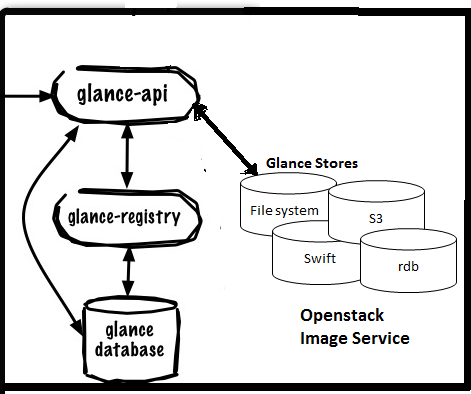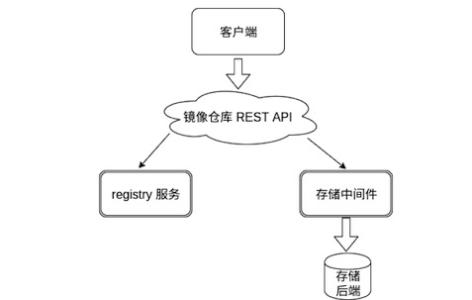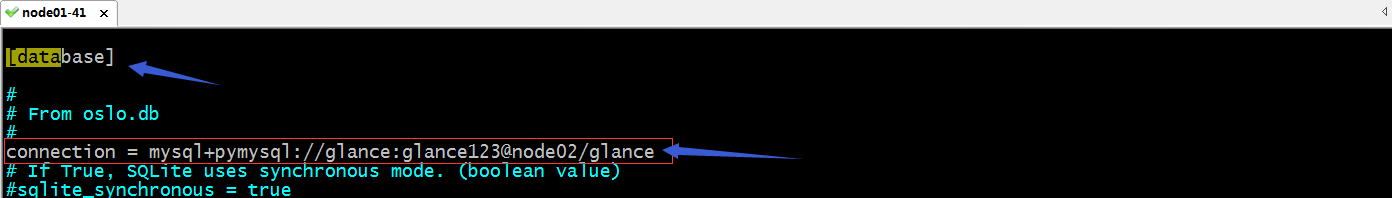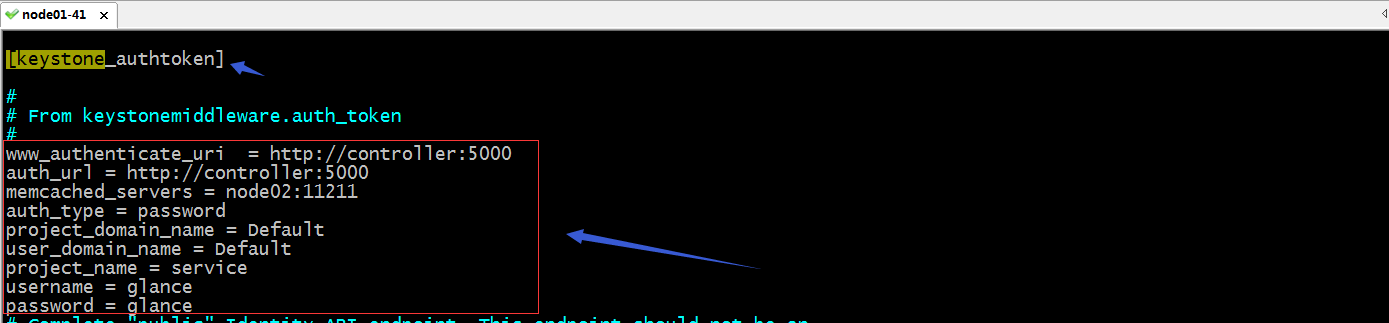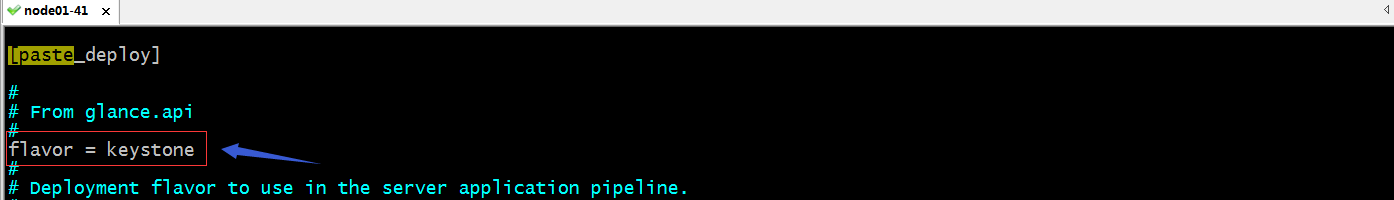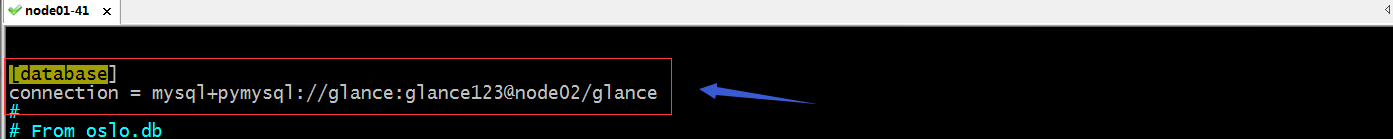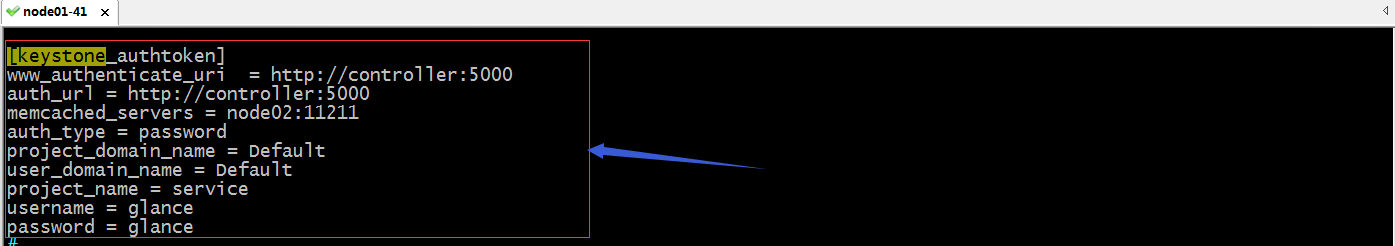云计算管理平台之OpenStack镜像服务glance
时间:2020-10-29来源:www.pcxitongcheng.com作者:电脑系统城
一、glance简介
openstack中的glance服务是用来存储在openstack上启动虚拟机所需镜像;它主要用于发现、注册及检索虚拟机镜像;它通过提供RESTful风格的api对外提供服务;所谓RESTful风格的api指用户可以通过http请求查询虚拟机的镜像元数据以及通过http请求获取镜像文件;其中虚拟机镜像文件的存储可以是本地文件系统,或者对象存储系统(如openstack object storage)或者http,总之存储镜像的系统有很多;其大致的架构如下
glance服务主要有四部分组成,其中glance-api主要提供服务接口,负责接收对image service api中的镜像文件的查看、下载以及存储请求;glance-registry主要用来存储、处理及获取镜像文件中的元数据信息;比如虚拟机镜像文件大小、类型、创建时间、名称等等;glance database主要用来存储虚拟机镜像文件的元数据信息;不同于glace-registry,它不处理元数据信息,而是将glance-registry处理以后的信息保存下来,我们可以理解glance-registry是将虚拟机的镜像元数据信息通过某种格式写入到glance database中进行存储;最后是存放镜像文件的存储仓库;镜像存储仓库就是用来存放真正的镜像文件,它支持多种类型的镜像文件存储机制,包括使用普通的文件系统、对象存储、RADOS块设备、http以及亚马逊的s3等等;
glance工作过程
客户端(通常是openstack中的其他组件,Horizon/nova或者glance专有客户端工具)将请求发送给glance-api,glance-api接收到客户端的请求,它首先会去glance-registry中查询对应的镜像元数据信息,拿到元数据信息后,glance-api会通过返回的元数据信息,用对应的存储适配器连接镜像仓库,进行镜像下载;
二、glance服务的安装、配置、测试
1、创建glance数据库和glance用户,并授权glance用户允许从任何主机连接以及对glance数据库有所有的权限
| 1 2 3 4 5 6 7 8 9 10 11 12 13 14 15 16 17 18 19 |
[root@node02 ~]# mysqlWelcome to the MariaDB monitor. Commands end with ; or \g.Your MariaDB connection id is 11Server version: 10.1.20-MariaDB MariaDB ServerCopyright (c) 2000, 2016, Oracle, MariaDB Corporation Ab and others.Type 'help;' or '\h' for help. Type '\c' to clear the current input statement.MariaDB [(none)]> CREATE DATABASE glance;Query OK, 1 row affected (0.00 sec)MariaDB [(none)]> GRANT ALL PRIVILEGES ON glance.* TO 'glance'@'%' IDENTIFIED BY 'glance123';Query OK, 0 rows affected (0.00 sec)MariaDB [(none)]> flush privileges;Query OK, 0 rows affected (0.00 sec)MariaDB [(none)]> |
验证:在别的主机上使用glance用户连接数据库,看看是否能够正常连接?
| 1 2 3 4 5 6 7 8 9 10 11 12 13 14 15 16 17 18 19 20 |
[root@node01 ~]# mysql -uglance -pglance123 -hnode02Welcome to the MariaDB monitor. Commands end with ; or \g.Your MariaDB connection id is 12Server version: 10.1.20-MariaDB MariaDB ServerCopyright (c) 2000, 2016, Oracle, MariaDB Corporation Ab and others.Type 'help;' or '\h' for help. Type '\c' to clear the current input statement.MariaDB [(none)]> show databases;+--------------------+| Database |+--------------------+| glance || information_schema || test |+--------------------+3 rows in set (0.00 sec)MariaDB [(none)]> |
2、导出admin用户的环境变量,创建glance用户并设置其密码为glance
| 1 2 3 4 5 6 7 8 9 10 11 12 13 14 15 |
[root@node01 ~]# source admin.sh[root@node01 ~]# openstack user create --domain default --password-prompt glanceUser Password:Repeat User Password:+---------------------+----------------------------------+| Field | Value |+---------------------+----------------------------------+| domain_id | 47c0915c914c49bb8670703e4315a80f || enabled | True || id | 11adbc225a88482fb0313b415d2e909f || name | glance || options | {} || password_expires_at | None |+---------------------+----------------------------------+[root@node01 ~]# |
3、将glance用户授权为admin角色,并将其添加到service项目中
| 1 2 |
[root@node01 ~]# openstack role add --project service --user glance admin[root@node01 ~]# |
4、创建glance服务
| 1 2 3 4 5 6 7 8 9 10 11 12 |
[root@node01 ~]# openstack service create --name glance \> --description "OpenStack Image" image+-------------+----------------------------------+| Field | Value |+-------------+----------------------------------+| description | OpenStack Image || enabled | True || id | a6e98cad2c744ed9b73735a149f1bfe9 || name | glance || type | image |+-------------+----------------------------------+[root@node01 ~]# |
5、创建glance endport (服务端点,注册服务)
公共端点
| 1 2 3 4 5 6 7 8 9 10 11 12 13 14 15 |
[root@node01 ~]# openstack endpoint create --region RegionOne image public http://controller:9292+--------------+----------------------------------+| Field | Value |+--------------+----------------------------------+| enabled | True || id | 358ccfc245264b60a9d1a0c113dfa628 || interface | public || region | RegionOne || region_id | RegionOne || service_id | a6e98cad2c744ed9b73735a149f1bfe9 || service_name | glance || service_type | image || url | http://controller:9292 |+--------------+----------------------------------+[root@node01 ~]# |
私有端点
| 1 2 3 4 5 6 7 8 9 10 11 12 13 14 15 |
[root@node01 ~]# openstack endpoint create --region RegionOne image internal http://controller:9292+--------------+----------------------------------+| Field | Value |+--------------+----------------------------------+| enabled | True || id | 09f5ec434ea24d4c8dc9efe2bbb62b01 || interface | internal || region | RegionOne || region_id | RegionOne || service_id | a6e98cad2c744ed9b73735a149f1bfe9 || service_name | glance || service_type | image || url | http://controller:9292 |+--------------+----------------------------------+[root@node01 ~]# |
管理端点
| 1 2 3 4 5 6 7 8 9 10 11 12 13 14 15 |
[root@node01 ~]# openstack endpoint create --region RegionOne image admin http://controller:9292+--------------+----------------------------------+| Field | Value |+--------------+----------------------------------+| enabled | True || id | 04cd3747614b42a3ba086cef39a1acd9 || interface | admin || region | RegionOne || region_id | RegionOne || service_id | a6e98cad2c744ed9b73735a149f1bfe9 || service_name | glance || service_type | image || url | http://controller:9292 |+--------------+----------------------------------+[root@node01 ~]# |
6、安装openstack-glance
| 1 2 3 4 5 6 7 8 9 10 11 12 13 14 15 16 17 18 19 20 21 22 23 24 25 26 27 28 29 30 31 32 33 34 35 36 37 38 39 40 41 42 43 44 45 46 47 48 49 50 51 52 53 54 55 |
[root@node01 ~]# yum install openstack-glance -yLoaded plugins: fastestmirrorLoading mirror speeds from cached hostfile * base: mirrors.aliyun.com * centos-qemu-ev: mirrors.aliyun.com * extras: mirrors.aliyun.com * updates: mirrors.aliyun.comResolving Dependencies--> Running transaction check---> Package openstack-glance.noarch 1:17.0.1-1.el7 will be installed--> Processing Dependency: python-glance = 1:17.0.1-1.el7 for package: 1:openstack-glance-17.0.1-1.el7.noarch--> Running transaction check---> Package python-glance.noarch 1:17.0.1-1.el7 will be installed--> Processing Dependency: python2-glance-store >= 0.26.1 for package: 1:python-glance-17.0.1-1.el7.noarch--> Processing Dependency: python2-os-brick >= 1.8.0 for package: 1:python-glance-17.0.1-1.el7.noarch--> Processing Dependency: python2-oslo-vmware >= 0.11.1 for package: 1:python-glance-17.0.1-1.el7.noarch--> Processing Dependency: python2-swiftclient >= 2.2.0 for package: 1:python-glance-17.0.1-1.el7.noarch--> Processing Dependency: python2-taskflow >= 2.16.0 for package: 1:python-glance-17.0.1-1.el7.noarch--> Processing Dependency: python2-wsme >= 0.8 for package: 1:python-glance-17.0.1-1.el7.noarch--> Processing Dependency: pysendfile for package: 1:python-glance-17.0.1-1.el7.noarch--> Processing Dependency: python-httplib2 for package: 1:python-glance-17.0.1-1.el7.noarch--> Processing Dependency: python-retrying for package: 1:python-glance-17.0.1-1.el7.noarch--> Processing Dependency: python2-boto for package: 1:python-glance-17.0.1-1.el7.noarch--> Processing Dependency: python2-cursive for package: 1:python-glance-17.0.1-1.el7.noarch--> Running transaction check……省略部分内容……Installed: openstack-glance.noarch 1:17.0.1-1.el7 Dependency Installed: atlas.x86_64 0:3.10.1-12.el7 device-mapper-multipath.x86_64 0:0.4.9-131.el7 device-mapper-multipath-libs.x86_64 0:0.4.9-131.el7 libgfortran.x86_64 0:4.8.5-39.el7 libquadmath.x86_64 0:4.8.5-39.el7 libxslt.x86_64 0:1.1.28-5.el7 pysendfile.x86_64 0:2.0.0-5.el7 python-glance.noarch 1:17.0.1-1.el7 python-lxml.x86_64 0:3.2.1-4.el7 python-networkx.noarch 0:1.10-1.el7 python-networkx-core.noarch 0:1.10-1.el7 python-nose.noarch 0:1.3.7-7.el7 python-oslo-privsep-lang.noarch 0:1.29.2-1.el7 python-oslo-vmware-lang.noarch 0:2.31.0-1.el7 python-retrying.noarch 0:1.2.3-4.el7 python-simplegeneric.noarch 0:0.8-7.el7 python2-automaton.noarch 0:1.15.0-1.el7 python2-boto.noarch 0:2.45.0-3.el7 python2-castellan.noarch 0:0.19.0-1.el7 python2-cursive.noarch 0:0.2.2-1.el7 python2-glance-store.noarch 0:0.26.2-1.el7 python2-httplib2.noarch 0:0.18.1-3.el7 python2-numpy.x86_64 1:1.14.5-1.el7 python2-os-brick.noarch 0:2.5.10-1.el7 python2-os-win.noarch 0:4.0.1-1.el7 python2-oslo-privsep.noarch 0:1.29.2-1.el7 python2-oslo-rootwrap.noarch 0:5.14.2-1.el7 python2-oslo-vmware.noarch 0:2.31.0-1.el7 python2-rsa.noarch 0:3.4.2-1.el7 python2-scipy.x86_64 0:0.18.0-3.el7 python2-suds.noarch 0:0.7-0.4.94664ddd46a6.el7 python2-swiftclient.noarch 0:3.6.1-1.el7 python2-taskflow.noarch 0:3.2.0-1.el7 python2-wsme.noarch 0:0.9.3-1.el7 sg3_utils.x86_64 1:1.37-19.el7 sg3_utils-libs.x86_64 1:1.37-19.el7 sysfsutils.x86_64 0:2.1.0-16.el7 Dependency Updated: kpartx.x86_64 0:0.4.9-131.el7 Complete![root@node01 ~]# |
7、配置gilance-api
编辑/etc/glance/glance-api.conf文件,在【database】配置段配置连接glance数据的地址
在【keystone_authtoken】配置段中配置认证相关信息
提示:这里需要注意memcached服务的地址;我这里memcached没有在控制节点,而是单独放在了数据库节点上的;
在【paste_deploy】配置段中添加flavor = keystone
在【glance_store】配置段中配置后端存储相关信息
glance-api.conf最终配置
| 1 2 3 4 5 6 7 8 9 10 11 12 13 14 15 16 17 18 19 20 21 22 23 24 25 26 27 28 29 30 31 32 33 34 35 36 |
[root@node01 ~]# grep "^[a-Z\[]" /etc/glance/glance-api.conf[DEFAULT][cors][database]connection = mysql+pymysql://glance:glance123@node02/glance[glance_store]stores = file,httpdefault_store = filefilesystem_store_datadir = /var/lib/glance/images/[image_format][keystone_authtoken]www_authenticate_uri = http://controller:5000auth_url = http://controller:5000memcached_servers = node02:11211auth_type = passwordproject_domain_name = Defaultuser_domain_name = Defaultproject_name = serviceusername = glancepassword = glance[matchmaker_redis][oslo_concurrency][oslo_messaging_amqp][oslo_messaging_kafka][oslo_messaging_notifications][oslo_messaging_rabbit][oslo_messaging_zmq][oslo_middleware][oslo_policy][paste_deploy]flavor = keystone[profiler][store_type_location_strategy][task][taskflow_executor][root@node01 ~]# |
8、配置glance-registry
编辑/etc/glance/glance-registry.conf,在【database】配置段配置连接glance数据的地址
在【keystone_authtoken】配置段中配置认证相关信息
在【paste_deploy】配置段中添加flavor = keystone
glance-registry.conf的最终配置
| 1 2 3 4 5 6 7 8 9 10 11 12 13 14 15 16 17 18 19 20 21 22 23 24 25 |
[root@node01 ~]# grep "^[a-Z\[]" /etc/glance/glance-registry.conf[DEFAULT][database]connection = mysql+pymysql://glance:glance123@node02/glance[keystone_authtoken]www_authenticate_uri = http://controller:5000auth_url = http://controller:5000memcached_servers = node02:11211auth_type = passwordproject_domain_name = Defaultuser_domain_name = Defaultproject_name = serviceusername = glancepassword = glance[matchmaker_redis][oslo_messaging_amqp][oslo_messaging_kafka][oslo_messaging_notifications][oslo_messaging_rabbit][oslo_messaging_zmq][oslo_policy][paste_deploy]flavor = keystone[profiler][root@node01 ~]# |
9、初始化glance数据,生成相关表
| 1 2 3 4 5 6 7 8 9 10 11 12 13 14 15 16 17 18 19 20 21 22 23 24 25 26 27 28 29 30 31 32 33 34 35 36 37 |
[root@node01 ~]# su -s /bin/sh -c "glance-manage db_sync" glance/usr/lib/python2.7/site-packages/oslo_db/sqlalchemy/enginefacade.py:1352: OsloDBDeprecationWarning: EngineFacade is deprecated; please use oslo_db.sqlalchemy.enginefacade expire_on_commit=expire_on_commit, _conf=conf)INFO [alembic.runtime.migration] Context impl MySQLImpl.INFO [alembic.runtime.migration] Will assume non-transactional DDL.INFO [alembic.runtime.migration] Running upgrade -> liberty, liberty initialINFO [alembic.runtime.migration] Running upgrade liberty -> mitaka01, add index on created_at and updated_at columns of 'images' tableINFO [alembic.runtime.migration] Running upgrade mitaka01 -> mitaka02, update metadef os_nova_serverINFO [alembic.runtime.migration] Running upgrade mitaka02 -> ocata_expand01, add visibility to imagesINFO [alembic.runtime.migration] Running upgrade ocata_expand01 -> pike_expand01, empty expand for symmetry with pike_contract01INFO [alembic.runtime.migration] Running upgrade pike_expand01 -> queens_expand01INFO [alembic.runtime.migration] Running upgrade queens_expand01 -> rocky_expand01, add os_hidden column to images tableINFO [alembic.runtime.migration] Running upgrade rocky_expand01 -> rocky_expand02, add os_hash_algo and os_hash_value columns to images tableINFO [alembic.runtime.migration] Context impl MySQLImpl.INFO [alembic.runtime.migration] Will assume non-transactional DDL.Upgraded database to: rocky_expand02, current revision(s): rocky_expand02INFO [alembic.runtime.migration] Context impl MySQLImpl.INFO [alembic.runtime.migration] Will assume non-transactional DDL.INFO [alembic.runtime.migration] Context impl MySQLImpl.INFO [alembic.runtime.migration] Will assume non-transactional DDL.Database migration is up to date. No migration needed.INFO [alembic.runtime.migration] Context impl MySQLImpl.INFO [alembic.runtime.migration] Will assume non-transactional DDL.INFO [alembic.runtime.migration] Context impl MySQLImpl.INFO [alembic.runtime.migration] Will assume non-transactional DDL.INFO [alembic.runtime.migration] Running upgrade mitaka02 -> ocata_contract01, remove is_public from imagesINFO [alembic.runtime.migration] Running upgrade ocata_contract01 -> pike_contract01, drop glare artifacts tablesINFO [alembic.runtime.migration] Running upgrade pike_contract01 -> queens_contract01INFO [alembic.runtime.migration] Running upgrade queens_contract01 -> rocky_contract01INFO [alembic.runtime.migration] Running upgrade rocky_contract01 -> rocky_contract02INFO [alembic.runtime.migration] Context impl MySQLImpl.INFO [alembic.runtime.migration] Will assume non-transactional DDL.Upgraded database to: rocky_contract02, current revision(s): rocky_contract02INFO [alembic.runtime.migration] Context impl MySQLImpl.INFO [alembic.runtime.migration] Will assume non-transactional DDL.Database is synced successfully.[root@node01 ~]# |
验证:去数据库中查看glance库中是否有表生成?
| 1 2 3 4 5 6 7 8 9 10 11 12 13 14 15 16 17 18 19 20 21 22 23 24 25 26 27 28 |
MariaDB [(none)]> use glance;Reading table information for completion of table and column namesYou can turn off this feature to get a quicker startup with -ADatabase changedMariaDB [glance]> show tables;+----------------------------------+| Tables_in_glance |+----------------------------------+| alembic_version || image_locations || image_members || image_properties || image_tags || images || metadef_namespace_resource_types || metadef_namespaces || metadef_objects || metadef_properties || metadef_resource_types || metadef_tags || migrate_version || task_info || tasks |+----------------------------------+15 rows in set (0.00 sec)MariaDB [glance]> |
10、启动openstack-glance-api和openstack-glance-registry服务,并将其设置为开机启动
| 1 2 3 4 5 6 7 8 9 10 11 12 13 14 15 |
[root@node01 ~]# systemctl start openstack-glance-api.service openstack-glance-registry.service[root@node01 ~]# systemctl enable openstack-glance-api.service openstack-glance-registry.service Created symlink from /etc/systemd/system/multi-user.target.wants/openstack-glance-api.service to /usr/lib/systemd/system/openstack-glance-api.service.Created symlink from /etc/systemd/system/multi-user.target.wants/openstack-glance-registry.service to /usr/lib/systemd/system/openstack-glance-registry.service.[root@node01 ~]# ss -tnlState Recv-Q Send-Q Local Address:Port Peer Address:Port LISTEN 0 128 *:9292 *:* LISTEN 0 128 *:22 *:* LISTEN 0 100 127.0.0.1:25 *:* LISTEN 0 128 *:9191 *:* LISTEN 0 128 :::80 :::* LISTEN 0 128 :::22 :::* LISTEN 0 100 ::1:25 :::* LISTEN 0 128 :::5000 :::* [root@node01 ~]# |
提示:glance-api服务将听在9292端口,glance-registry服务监听在9191端口,确保对应的端口处于监听状态,说明我们的配置没有问题,服务已经正常启动了;
验证:导入admin用户的环境变量,下载一个测试镜像,看看能不能将其上传至glance中去?
| 1 2 3 4 5 6 7 8 9 10 11 12 13 |
[root@node01 ~]# source admin.sh[root@node01 ~]# rzrz waiting to receive. zmodem trl+C ȡ 100% 12418 KB 12418 KB/s 00:00:01 0 Errorsk.img...[root@node01 ~]# lltotal 12428-rwxr-xr-x 1 root root 272 Oct 28 20:23 admin.sh-rw-r--r-- 1 root root 12716032 Oct 29 01:10 cirros-0.4.0-x86_64-disk.img-rwxr-xr-x 1 root root 269 Oct 28 20:24 demo.sh[root@node01 ~]# |
提示:我这里准备了一个cirros的测试镜像;
将cirros上传至glance看看是否能够正常上传?
| 1 2 3 4 5 6 7 8 9 10 11 12 13 14 15 16 17 18 19 20 21 22 23 24 25 26 27 28 29 30 31 32 33 34 |
[root@node01 ~]# openstack image create "cirros" \> --file cirros-0.4.0-x86_64-disk.img \> --disk-format qcow2 --container-format bare \> --public+------------------+--------------------------------------------------------------------------------------------------------------------------------------------------------------------------------------------+| Field | Value |+------------------+--------------------------------------------------------------------------------------------------------------------------------------------------------------------------------------------+| checksum | 443b7623e27ecf03dc9e01ee93f67afe || container_format | bare || created_at | 2020-10-28T17:12:58Z || disk_format | qcow2 || file | /v2/images/94dd2ba0-1736-4307-865d-7cb86b85d32e/file || id | 94dd2ba0-1736-4307-865d-7cb86b85d32e || min_disk | 0 || min_ram | 0 || name | cirros || owner | b4e56eeb160948c581e98d685133d19a || properties | os_hash_algo='sha512', os_hash_value='6513f21e44aa3da349f248188a44bc304a3653a04122d8fb4535423c8e1d14cd6a153f735bb0982e2161b5b5186106570c17a9e58b64dd39390617cd5a350f78', os_hidden='False' || protected | False || schema | /v2/schemas/image || size | 12716032 || status | active || tags | || updated_at | 2020-10-28T17:12:58Z || virtual_size | None || visibility | public |+------------------+--------------------------------------------------------------------------------------------------------------------------------------------------------------------------------------------+[root@node01 ~]# openstack image list+--------------------------------------+--------+--------+| ID | Name | Status |+--------------------------------------+--------+--------+| 94dd2ba0-1736-4307-865d-7cb86b85d32e | cirros | active |+--------------------------------------+--------+--------+[root@node01 ~]# |
提示:可以看到我们上传到镜像已经在镜像列表中能够看到,说明镜像已经成功上传到glance中去了;
验证:查看glance的镜像仓库目录下是否有文件生成?
| 1 2 3 4 5 6 |
[root@node01 ~]# ll /var/lib/glance/images/total 12420-rw-r----- 1 glance glance 12716032 Oct 29 01:12 94dd2ba0-1736-4307-865d-7cb86b85d32e[root@node01 ~]# file /var/lib/glance/images/94dd2ba0-1736-4307-865d-7cb86b85d32e/var/lib/glance/images/94dd2ba0-1736-4307-865d-7cb86b85d32e: QEMU QCOW Image (v3), 46137344 bytes[root@node01 ~]# |
提示:可以看到在对应的目录下有一个文件生成,其文件格式为qcow image的文件;到此openstack的镜像服务glance的安装配置和测试就完成了;
相关信息
-
-
2024-04-11
台式机电脑如何连接外接显示器 -
2024-04-11
小新系列打印机手机配置网络的方法教程 -
2024-04-11
Thinkpad 笔记本F1-F12快捷键分别是什么功能
-
-
ThinkPad蓝牙鼠标如何配对
ThinkPad蓝牙鼠标如何配对解答步骤41U5008鼠标驱动官网地址: https://support.lenovo.com/en_US/downloads/detail.page?&LegacyDocID=MIGR-67201 第一种方式是比较传统的:使...
2024-04-11
-
USB接口无法识别设备的解决方法
故障现象: USB设备U盘、移动硬盘等插入后提示无法识别的设备,确认设备本身正常,设备可加电,或插入设备后加电但无任何反应,无法使用。新型号机器多表现为黄色USB接口存在此问题,...
2024-04-11
热门系统总排行
- 4754次 1 雨林木风Win10专业版64位纯净版系统官方下载
- 3784次 2 电脑公司ghost win7 64位纯净专业版v2019.08
- 2502次 3 Win11官方最新版系统下载_Ghost Win11 22000.434(KB5009566)专业免激活版下载
- 2324次 4 深度技术 GHOST WIN10 X64 纯净版 V2019.09(64位)
- 1882次 5 电脑系统城ghost win7 sp132位 经典标准版 V2019.11
- 1794次 6 电脑公司 GHOST XP SP3 安全稳定纯净版 V2019.08
- 1733次 7 电脑公司ghost win7 32位精简旗舰版v2019.08
- 1700次 8 电脑公司 GHOST WIN10 X64 正式专业版 V2019.09(64位)
系统教程栏目
栏目热门教程
- 19982次 1 打印机显示休眠不打印怎么办 打印机深度休眠不打印解决方法
- 15456次 2 安装惠普打印机出现“新设备现已连接”一直不动怎么办?
- 14675次 3 打印机打印显示发送传真怎么办 为什么点打印出来发送传真
- 13891次 4 怎么用手机号查快递详细教程
- 13605次 5 qq群文件下载位置详情
- 12705次 6 富士施乐 DocuCentre S2011 双面打印设置方法
- 12525次 7 蓝牙耳机长按无反应怎么办 蓝牙耳机长按灯不亮的处理方法
- 10791次 8 拯救者Y7000如何使用录屏功能
- 10366次 9 由于找不到vcruntime140.dll无法继续执行代码的解决方法
- 10132次 10 按Fn+Q后无反应、无图标显示的解决方案
人气教程排行
- 56679次 1 联想笔记本进入bios的三种方法 联想笔记本怎么进入bios
- 51285次 2 打印机为什么打印出来是黑的_打印出来纸张表面黑的解决方法
- 39166次 3 笔记本电脑序列号在哪|笔记本电脑序列号怎么看
- 32783次 4 对于目标文件系统文件过大无法复制到u盘怎么解决方法
- 31658次 5 键盘全部按键没反应的解决方法 键盘被锁住按什么键恢复
- 30927次 6 键盘win键无效的解决办法 电脑win键失效怎么办?
- 30837次 7 mac连上wifi却上不了网如何解决 网络没问题但mac无法上网怎么办
- 27301次 8 小马激活工具 Win10正版激活 一键完美激活Win10_小编亲测
- 26444次 9 win7旗舰版激活密钥大全
- 25426次 10 电脑免费的加速器有哪些 永久免费的四款加速器推荐
站长推荐
- 12747次 1 Win11怎么激活?Win11系统永久激活方法汇总(附激活码)
- 6277次 2 联想拯救者win10一键恢复如何使用_联想win10一键还原孔使用方法
- 5819次 3 如何用u盘装系统?用系统城U盘启动制作盘安装Win10系统教程
- 5116次 4 怎么在u盘pe下给电脑系统安装ahci驱动
- 4682次 5 联想电脑开机出现PXE-MOF:Exiting Intel PXE ROM怎么解决
- 3948次 6 华硕笔记本bios utility ez mode设置图解以及切换成传统bios界面方法华硕笔记本bios utility ez mode设置图解以及切换成传统bios界面方法
- 3173次 7 win10怎么改为uefi启动_win10系统设置uefi启动模式的方法
- 1926次 8 CentOS 8 系统图形化安装教程(超详细)
- 1876次 9 win10系统下检测不到独立显卡如何解决
- 1850次 10 VMware中安装Linux系统(Redhat8)及虚拟机的网络配置方法
热门系统下载
- 4754次 1 雨林木风Win10专业版64位纯净版系统官方下载
- 4626次 2 Windows Server 2019 官方原版系统64位系统下载
- 4322次 3 网吧游戏专用Win7 Sp1 64位免激活旗舰版 V2021.05
- 4248次 4 Windows Server 2008 简体中文官方原版32位系统下载
- 3944次 5 Windows Server 2008 R2 简体中文官方原版64位系统下载
- 3784次 6 电脑公司ghost win7 64位纯净专业版v2019.08
- 3617次 7 电脑公司ghost win10 64位游戏专用精简网吧版v2020.05
- 3569次 8 Windows Server 2012 R2 官方原版系统64位系统下载